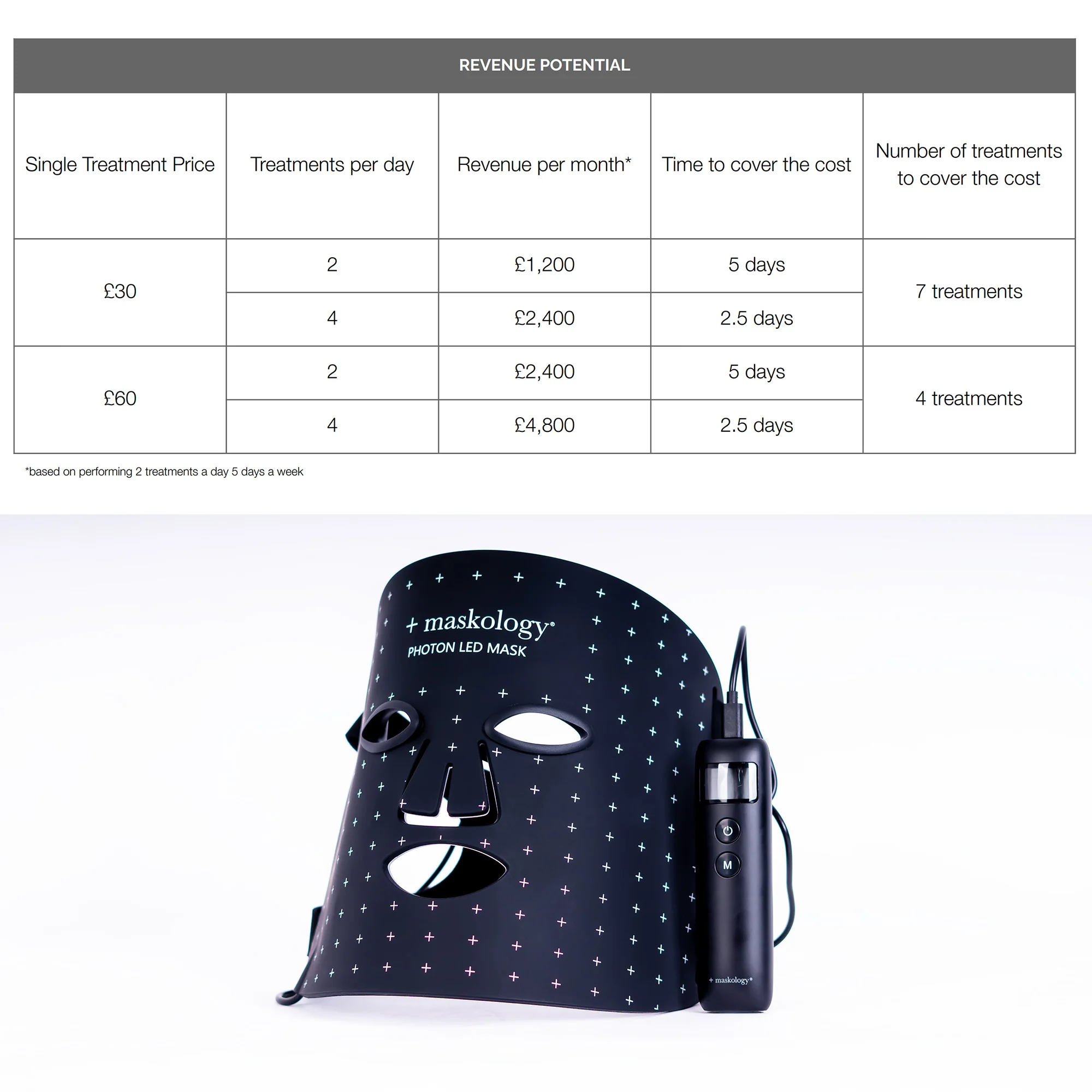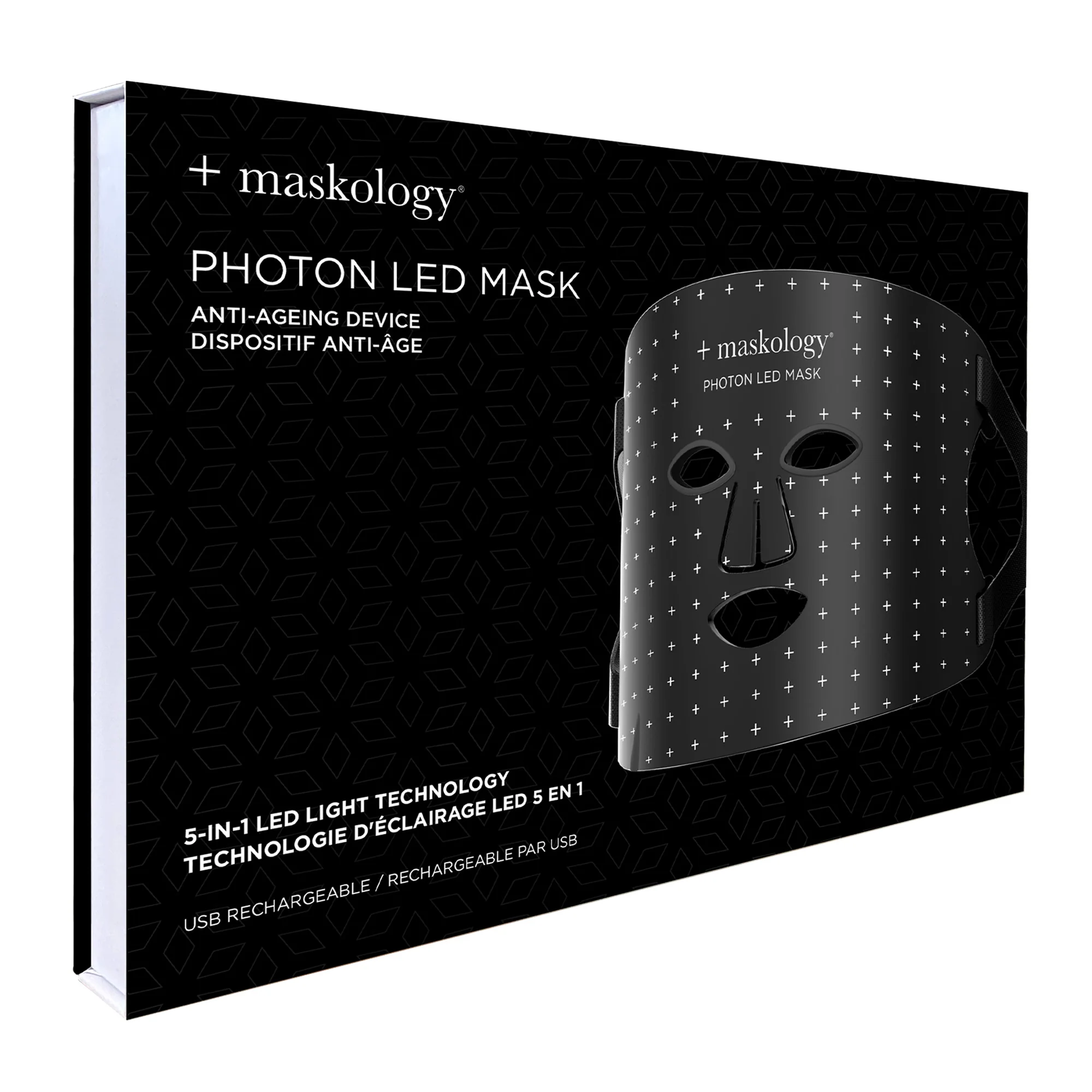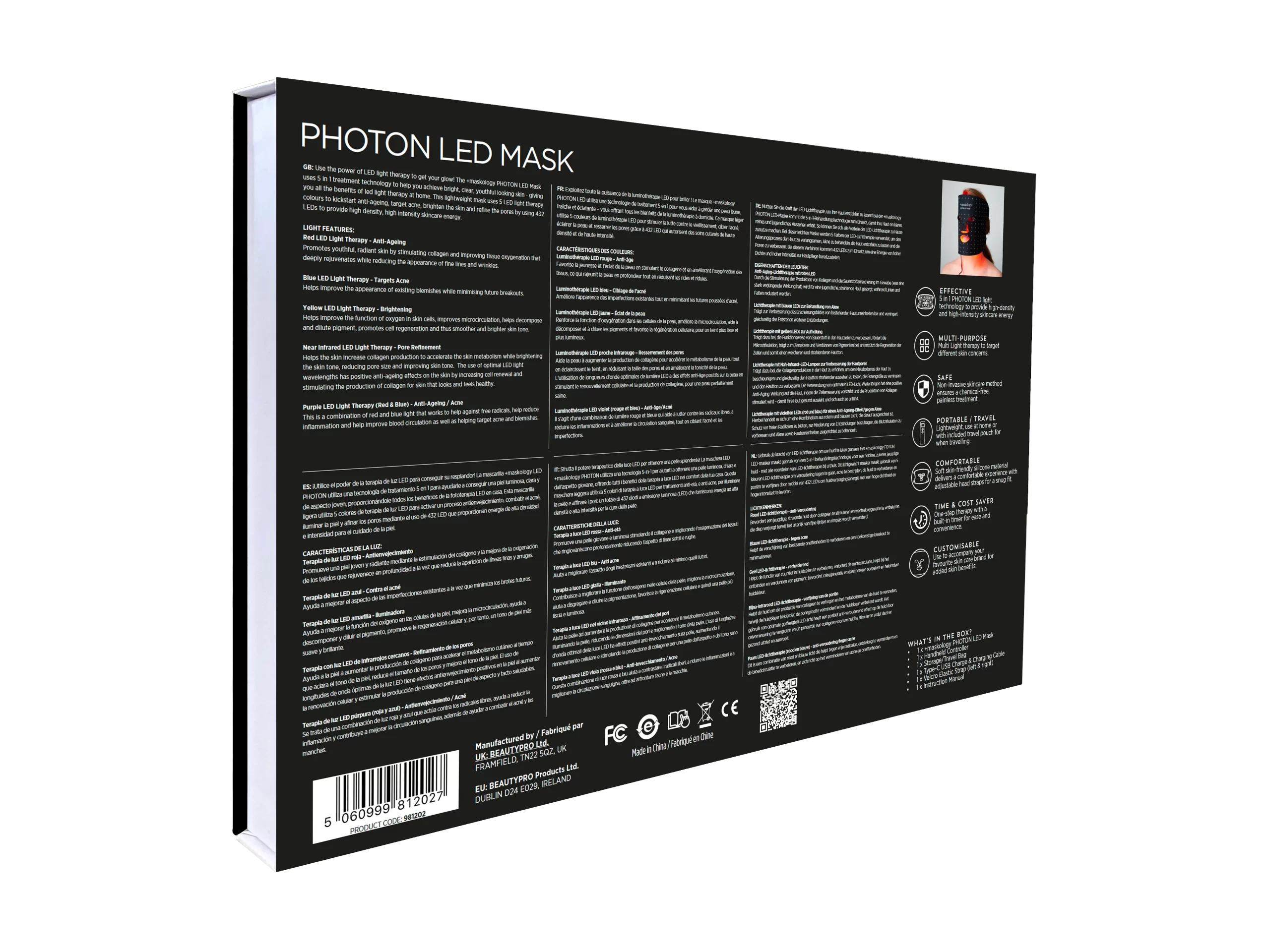PHOTON LED Light Therapy Face Mask
€249.99
Elevate your skincare treatments with the +maskology PHOTON LED Mask. This 5 in 1 treatment technology is the perfect addition to your facial offering – giving you the ability to provide your clients with 5 different treatments using just one tool.
· Targets acne and blemishes for clear skin
· Anti-ageing benefits for youthful looking skin
· Brightens and smoothes the complexion
· Promotes collagen production and cell renewal
The +maskology PHOTON LED Mask uses 108 light beds and 5 LED light therapy colours to deliver high density, high intensity energy to the skin.
Additional info
Light Therapy Wave Lengths
- Red light: 630nm
- Blue light: 450nm
- Yellow light: 580nm
- Infrared light: 830nm
- Purple light: 560nm
Power Rating
- 50mW/cm²
How to Use
- Fully charge the handheld controller before first use.
- Using the velcro bands, attach the straps to the side of the mask and insert the eye shields.
- Plug the cable into the port of the handheld controller.
- Cleanse your skin and dry with a towel.
- Hold the mask close to your face to position for best fit. Using the straps, fasten the velcro at the back of your head. You can adjust the bands to ensure a snug fit.
- You want to ensure that the eye shields are secure to your face to prevent light leak.
- Press and hold the power button for 2 seconds to turn on the mask.
- Press the power button to select a different mode and use the time selection button to choose your treatment time. You can select 10, 20 or 30 minutes.
- When the time has elapsed, the device will switch itself off. If you want to turn off the device during the process , hold the power button for 2 seconds.
- Finish your skincare routine with a sheet mask, serum, moisturiser or oil.
- Repeat 3-5 times per week for the best results.
Charging
- Connect the controller to an adapter plug using the USB charging cable.
- Plug into the power supply. The screen will light up and the battery symbol will scroll while charging.
- Charging time is 2.5 hours.
- A solid battery symbol represents a full charge. Do not overcharge – disconnect from the power supply when this shows.
- If fully charged the controller time is around 1 hour for blue light or red light. If using the Infrared light or purple light mode, the battery lift time is around 30-40 minutes.